The Apple Watch has become an indispensable tool for many health-conscious individuals, helping them track their daily activity and fitness goals. One of the most important features of the Apple Watch is the Move goal, which measures the number of active calories burned throughout the day. However, determining the right Move goal can be challenging, as it depends on various factors unique to each individual. In this comprehensive guide, we'll explore four key factors to consider when setting your Apple Watch Move goal, helping you optimize your fitness journey and achieve your health objectives.
Understanding the Apple Watch Move Goal
Before diving into the factors that influence your ideal Move goal, it's essential to understand what this metric represents. The Move goal is part of the Apple Watch's Activity app, which uses three rings to track your daily progress:
- Move ring (red): Measures active calories burned
- Exercise ring (green): Tracks minutes of brisk activity
- Stand ring (blue): Monitors hours in which you've stood and moved for at least one minute
The Move goal specifically focuses on active calories, which are burned through physical movement and exercise. This is distinct from passive calories, which your body burns at rest to maintain basic functions.
Factor 1: Your Body's Baseline Fitness Level
The first crucial factor in determining your Apple Watch Move goal is your current fitness level. This baseline serves as a starting point for setting realistic and achievable goals.
Assessing Your Fitness Level
To accurately assess your fitness level, consider the following:
- Age: Your metabolic rate typically decreases with age, affecting calorie burn.
- Gender: Men generally burn more calories than women due to higher muscle mass.
- Body composition: Muscle tissue burns more calories than fat tissue.
- Current activity level: Your existing exercise routine and daily movement habits.
Tools for Measurement
To get a more precise understanding of your fitness level, you can:
- Use a BMR (Basal Metabolic Rate) calculator
- Visit a clinic or gym for body composition analysis
- Track your daily calorie burn for a week using your Apple Watch
Remember that chronological age doesn't always reflect metabolic age. An active 30-year-old may have a "younger" metabolic age than a sedentary 25-year-old.
Factor 2: Your Specific Fitness Goals
Your personal fitness objectives play a significant role in determining the appropriate Move goal. Common fitness goals include:
- Weight loss
- Muscle gain
- Maintaining current weight and fitness level
- Improving overall health and energy
Tailoring Your Move Goal to Your Objectives
For weight loss: Set a higher Move goal to create a calorie deficit. Aim for a goal that requires you to burn 500-1000 calories more than your daily intake.
For muscle gain: Focus on strength training and set a moderate Move goal that allows for adequate recovery.
For maintenance: Set a Move goal that matches your current activity level to maintain your fitness.
For overall health: Choose a goal that encourages consistent daily movement without being overly strenuous.
Remember that your Apple Watch is a tool to support your fitness journey, not a replacement for professional advice. Consult with a healthcare provider or certified fitness trainer to develop a comprehensive plan tailored to your goals.
Factor 3: Existing Medical Conditions
Your health status is a critical factor in determining an appropriate Move goal. Certain medical conditions may require you to adjust your activity levels and calorie burn targets.
Considerations for Various Health Conditions
- Cardiovascular issues: May require a more gradual increase in activity and lower initial Move goals.
- Joint problems or injuries: Focus on low-impact activities and adjust your Move goal accordingly.
- Metabolic disorders: Consult with a healthcare provider to set appropriate activity levels and calorie burn targets.
- Pregnancy: Adjust your Move goal to accommodate changing energy needs and physical limitations.
Utilizing Apple Watch Health Features
The Apple Watch offers several health-monitoring features that can help you manage your activity levels safely:
- Heart rate monitoring
- Blood oxygen measurement
- Fall detection
- ECG (on compatible models)
Use these features in conjunction with your Move goal to ensure you're exercising safely and effectively.
Factor 4: Your Lifestyle and Daily Routine
Your daily routine and lifestyle significantly impact your ability to meet your Move goal consistently. Consider the following aspects when setting your target:
Work Environment
- Desk job: Set a higher Move goal to counteract prolonged sitting.
- Active job: Your Move goal may be lower as you're naturally more active throughout the day.
- Work-from-home: Incorporate regular movement breaks and consider a standing desk to increase daily activity.
Family Responsibilities
- Childcare: Factor in the energy expended through parenting activities.
- Eldercare: Consider the physical demands of caregiving when setting your Move goal.
Living Environment
- Urban vs. rural: Your living environment may affect your daily movement opportunities.
- Access to fitness facilities: Consider how easily you can incorporate structured exercise into your routine.
Time Constraints
- Work hours: Adjust your Move goal based on the time available for exercise and movement.
- Commute: Factor in any active commuting (walking, cycling) when setting your goal.
Setting and Adjusting Your Apple Watch Move Goal
Now that you've considered these four crucial factors, it's time to set or adjust your Apple Watch Move goal. Here's how to do it:
- Open the Activity app on your Apple Watch
- Firmly press the display
- Tap "Change Move Goal"
- Use the + or - buttons to adjust your calorie target
- Tap "Update" to save your new goal
Remember that your Move goal should be challenging yet achievable. Start with a conservative estimate and gradually increase it as you build consistency and improve your fitness level.
Conclusion: Personalizing Your Fitness Journey
Setting the right Apple Watch Move goal is a personal process that requires careful consideration of your unique circumstances. By taking into account your baseline fitness level, specific goals, medical conditions, and lifestyle factors, you can establish a Move goal that motivates and challenges you without being overwhelming.
Remember that your Move goal is not set in stone. As your fitness improves, your goals change, or your life circumstances shift, don't hesitate to adjust your Move goal accordingly. The key is to use your Apple Watch as a tool for consistent progress and long-term health improvement.
By thoughtfully setting and regularly reassessing your Move goal, you'll be well on your way to a healthier, more active lifestyle. Let your Apple Watch be your companion on this journey, providing the data and motivation you need to achieve your fitness aspirations ✋
Citations:
[1] https://www.slashgear.com/1633047/apple-watch-move-goal-number/
[3] https://www.wavesandfree.com/post/calorie-count-apple-watch-move-goals-bmr
[4] https://www.apple.com/watch/close-your-rings/
[5] https://discussions.apple.com/thread/8298182
[6] https://www.cultofmac.com/671532/how-to-set-apple-watch-move-goal/
[7] https://tabletmonkeys.com/what-should-i-set-my-apple-watch-move-goal-to/
[8] https://discussions.apple.com/thread/253710384
[9] https://istyle.ae/blog/how-many-calories-should-i-set-on-my-apple-watch













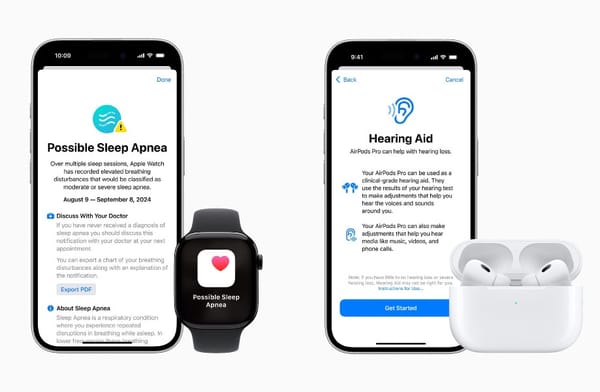

Member discussion